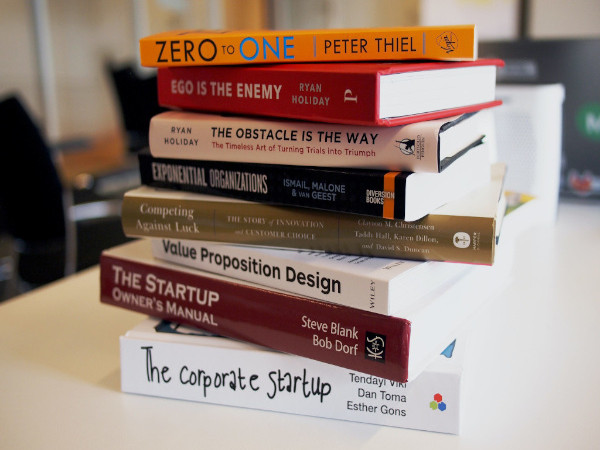The clock is ticking!
By state law, businesses with 50 or more employees in California must provide a retirement program to their employees by June 30, 2021. And employers with five or more employees must provide a program by June 30, 2022.
If you’re an employer in California, you must offer the CalSavers Retirement Savings Program—or another retirement plan such as a 401(k). Faced with this decision, you may be asking yourself: Which is the best plan for my employees?
To help you make an informed decision, we’ve provided answers to frequently asked questions about CalSavers:
1. Do I have to offer my employees CalSavers?
No. California laws require businesses with 50 or employees to offer retirement benefits, but you don’t have to elect CalSavers. If you provide a 401(k) plan (or another type of employer-sponsored retirement program), you may request an exemption.
2. What is CalSavers?
CalSavers is a Payroll Deduction IRA program—also known as an “Auto IRA” plan. Under an Auto IRA plan, if you don’t offer a retirement plan, you must automatically enroll your employees into a state IRA savings program. Specifically, the CalSavers plan requires employers with at least five employees to automatically enroll employees at a 5% deferral rate with automatic annual increases, up to a maximum of 8%.
As an eligible employer, you must withhold the appropriate percentage of employees’ wages and deposit it into the CalSavers Roth IRA on their behalf. Employees retain control over their Roth IRA and can customize their account by selecting their own contribution rate and investments—or by opting out altogether.
3. Why should I consider CalSavers?
CalSavers is a simple, straightforward way to help your employees save for retirement. CalSavers is administered by a private-sector financial services firm and overseen by a public board chaired by the State Treasurer. As an employer, your role is limited to uploading employee information to CalSavers and submitting employee contributions via payroll deduction. Plus, there are no fees for employers to offer CalSavers, and employers are not fiduciaries of the program.
4. Are there any downsides to CalSavers?
Yes, there are factors that may make CalSavers less appealing than other retirement plans. Here are some important considerations:
CalSavers is a Roth IRA, which means it has income limits—If your employees earn above a certain threshold, they will not be able to participate in CalSavers. For example, single filers with modified adjusted gross incomes of more than $140,000 would not be eligible to contribute. If they mistakenly contribute to CalSavers—and then find out they’re ineligible—they must correct their error or potentially face taxes and penalties. However, 401(k) plans aren’t subject to the same income restrictions.CalSavers is not subject to worker protections under ERISA—Other tax-qualified retirement savings plans—such as 401(k) plans—are subject to ERISA, a federal law that requires fiduciary oversight of retirement plans.Employees don’t receive a tax benefit for their savings in the year they make contributions—Unlike a 401(k) plan—which allows both before-tax and after-tax contributions—CalSavers only offers after-tax contributions to a Roth IRA. Investment earnings within a Roth IRA are tax-deferred until withdrawn and may eventually be tax-free.Contribution limits are far lower—Employees may save up to $6,000 in an IRA in 2021 ($7,000 if they’re age 50 or older), while in a 401(k) plan employees may save up to $19,500 in 2021 ($26,000 if they’re age 50 or older). So even if employees max out their contribution to CalSavers, they may still fall short of the amount of money they’ll likely need to achieve a financially secure retirement.No employer matching and/or profit sharing contributions—Employer contributions are a major incentive for employees to save for their future. 401(k) plans allow you the flexibility of offering employer contributions; however, CalSaver does not.Limited investment options—CalSavers offers a relatively limited selection of investments, which may not be appropriate for all investors. Typical 401(k) plans offer a much broader range of investment options and often additional resources such as managed accounts and personalized advice.Potentially higher fees for employees—There is no cost to employers to offer CalSavers; however, employees do pay $0.83-$0.95 per year for every $100 in their account, depending upon their investments. While different 401(k) plans charge different fees, some plans have far lower employee fees. Fees are a big consideration because they can seriously erode employee savings over time.
5. Why should I consider a 401(k) plan instead of CalSavers?
For many employers —even very small businesses—a 401(k) plan may be a more attractive option for a variety of reasons. As an employer, you have greater flexibility and control over your plan service provider, investments, and features so you can tailor the plan that best meets your company’s needs and objectives. Plus, you’ll benefit from:
Tax credits—Thanks to the SECURE Act, you can now receive up to $15,000 in tax credits to help defray the start-up costs of your 401(k) plan. Plus, if you add an eligible automatic enrollment feature, you could earn an additional $1,500 in tax credits.Tax deductions—If you pay for plan expenses like administrative fees, you may be able to claim them as a business tax deduction.
With a 401(k) plan, your employees may also likely have greater:
Choice—You can give employees, regardless of income, the choice of reducing their taxable income now by making pre-tax contributions or making after-tax contributions (or both!) Not only that, but employees can contribute to a 401(k) plan and an IRA if they wish—giving them even more opportunity to save for the future they envision.Saving power—Thanks to the higher contributions limits of a 401(k) plan, employees can save thousands of dollars more—potentially setting them up for a more secure future. Plus, if the 401(k) plan fees are lower than what an individual might have to pay with CalSavers, that means more employer savings are available for account growth.Investment freedom—Employees may be able to access more investment options and the guidance they need to invest with confidence. Case in point: Betterment offers 500+ low-cost, globally diversified portfolios (including those focused on making a positive impact on the climate and society).Support—401(k) providers often provide a greater degree of support, such as educational resources on a wide range of topics. For example, Betterment offers personalized, “always-on” advice to help your employees reach their retirement goals and pursue overall financial wellness. Plus, we provide an integrated view of your employees’ outside assets so they can see their full financial picture—and track their progress toward all their savings goals.
6. What if I miss the retirement program mandate deadline?
The state will notify you of your company’s non-compliance. Ninety days after the notification, if you still fail to comply, there is a penalty of $250 per eligible employee. If non-compliance extends 180 days or more, there is an additional penalty per eligible employee. As you can imagine, your company could end up paying thousands of dollars in fees for non-compliance!
7. What action should I take now?
If you decide that CalSavers is most appropriate for your company, visit the CalSavers website to register before:
June 30, 2021 – for businesses with 50+ employees in CaliforniaJune 30, 2022 – for businesses with 5+ employees in California
If you decide to explore your retirement plan alternatives, talk to Betterment. We can help you get your plan up and running fast—and make ongoing plan administration a breeze. Plus, our fees are well below industry average. That can mean more value for your company—and more savings for your employees. Get started now.
Betterment is not a tax advisor, and the information contained in this article is for informational purposes only.
Want a better 401(k)?
Learn More>